gdsfactory provides some generic parametric cells in gf.components that you can customize for your application.
Basic shapes¶
Rectangle¶
To create a simple rectangle, there are two functions:
gf.components.rectangle() can create a basic rectangle:
import gdsfactory as gf
r1 = gf.components.rectangle(size=(4.5, 2), layer=(1, 0))
r1.plot()
gf.components.bbox() can also create a rectangle based on a bounding box.
This is useful if you want to create a rectangle which exactly surrounds a piece of existing geometry.
For example, if we have an arc geometry and we want to define a box around it, we can use gf.components.bbox():
c = gf.Component()
arc = c << gf.components.bend_circular(radius=10, width=0.5, angle=90, layer=(1, 0))
arc.rotate(90)
# Draw a rectangle around the arc we created by using the arc's bounding box
rect = c << gf.components.bbox(arc, layer=(2, 0))
c.plot()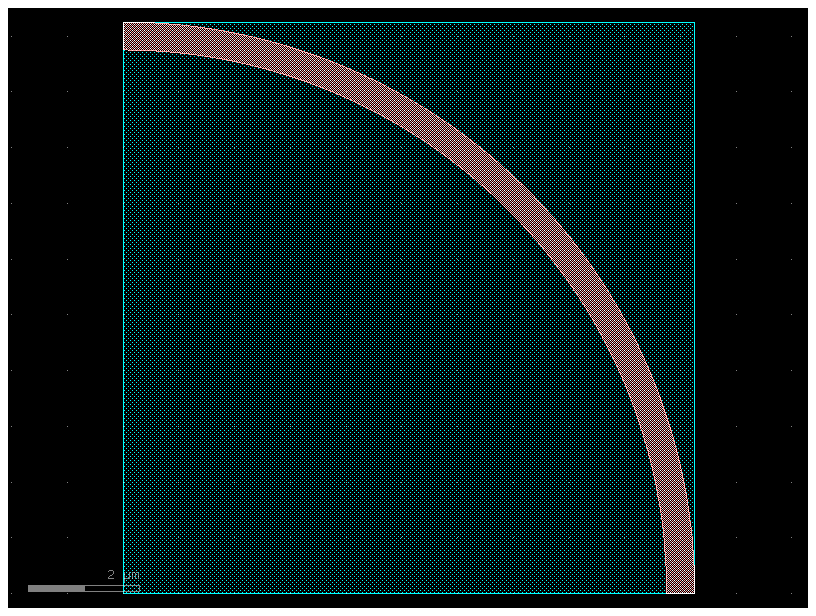
Cross¶
The gf.components.cross() function creates a cross structure:
c = gf.components.cross(length=10, width=0.5, layer=(1, 0))
c.plot()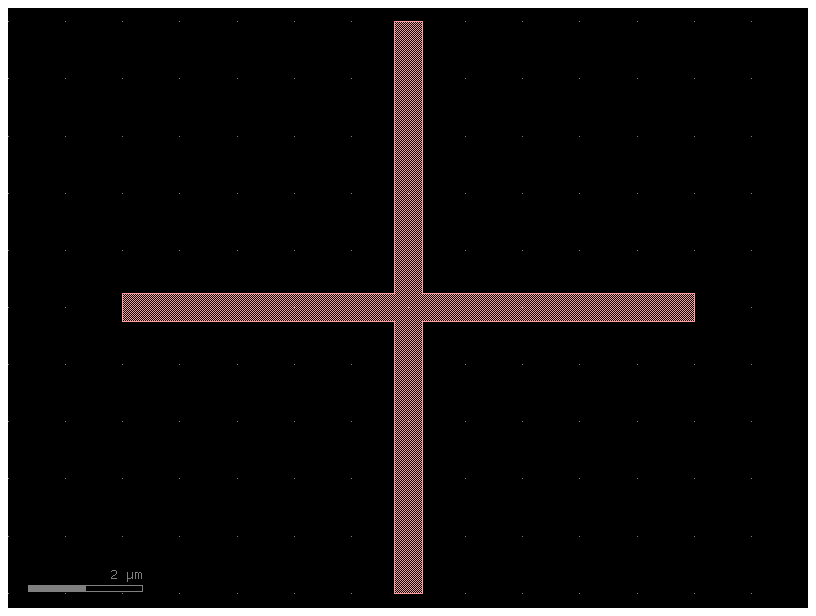
Ellipse¶
The gf.components.ellipse() function creates an ellipse by defining the major and minor radii:
c = gf.components.ellipse(radii=(10, 5), angle_resolution=2.5, layer=(1, 0))
c.plot()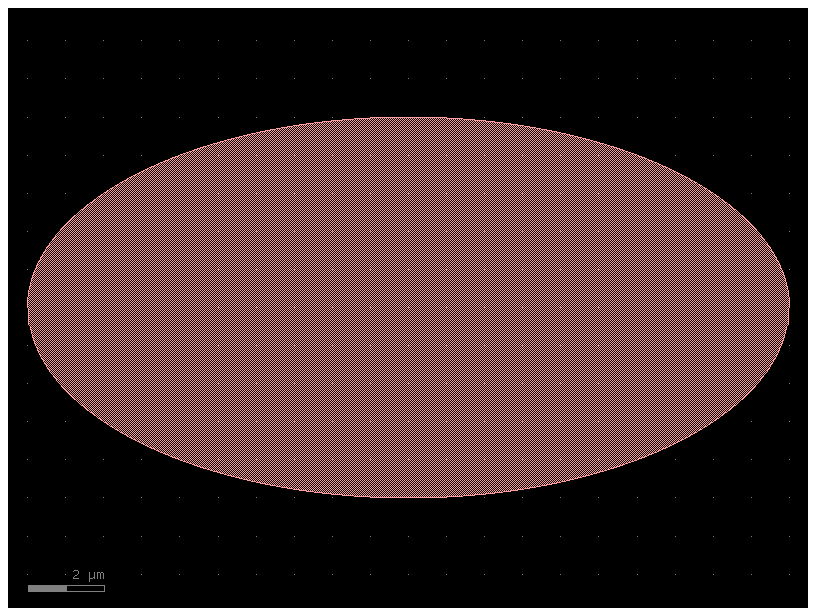
Circle¶
The gf.components.circle() function creates a circle:
c = gf.components.circle(radius=10, angle_resolution=2.5, layer=(1, 0))
c.plot()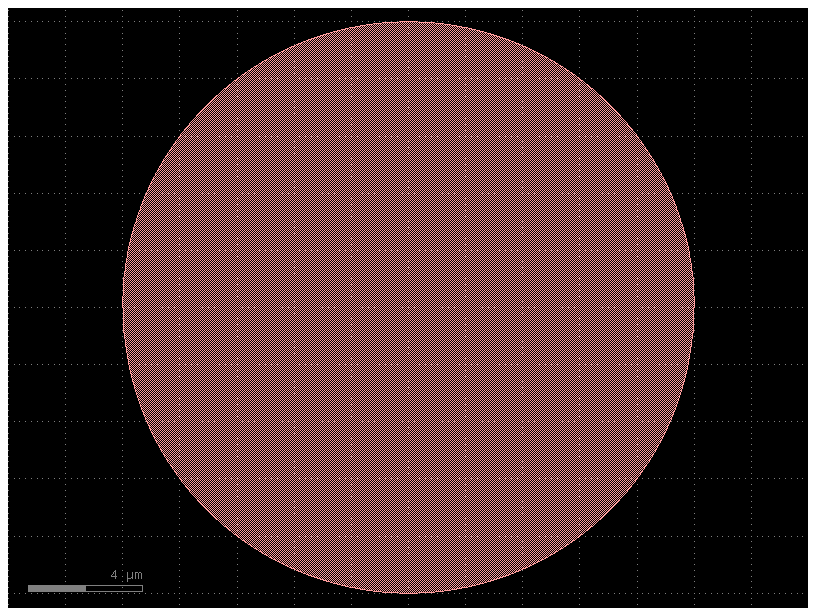
Ring¶
The gf.components.ring() function creates a ring. The radius refers to the center radius of the ring structure (halfway between the inner and outer radius).
c = gf.components.ring(radius=5, width=0.5, angle_resolution=2.5, layer=(1, 0))
c.plot()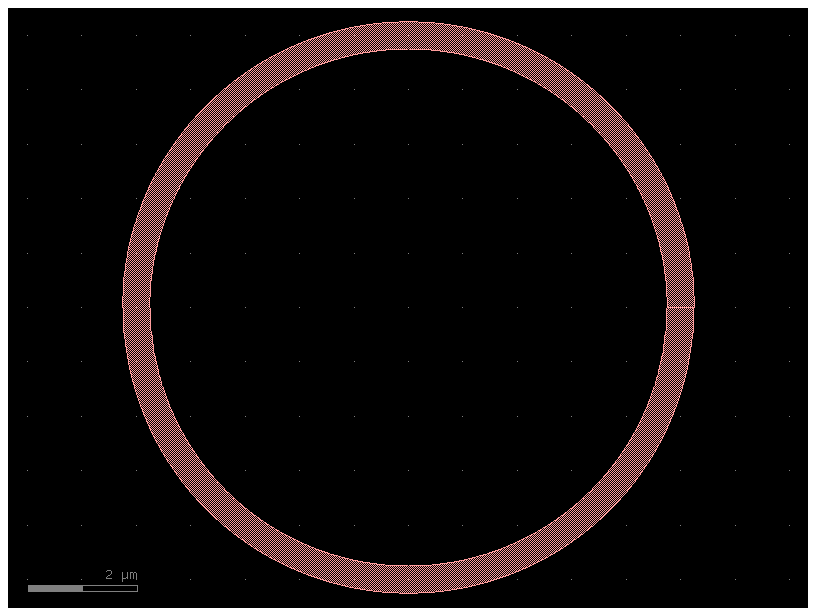
c = gf.components.ring_single(gap=0.2, radius=10, length_x=4, length_y=2)
c.plot()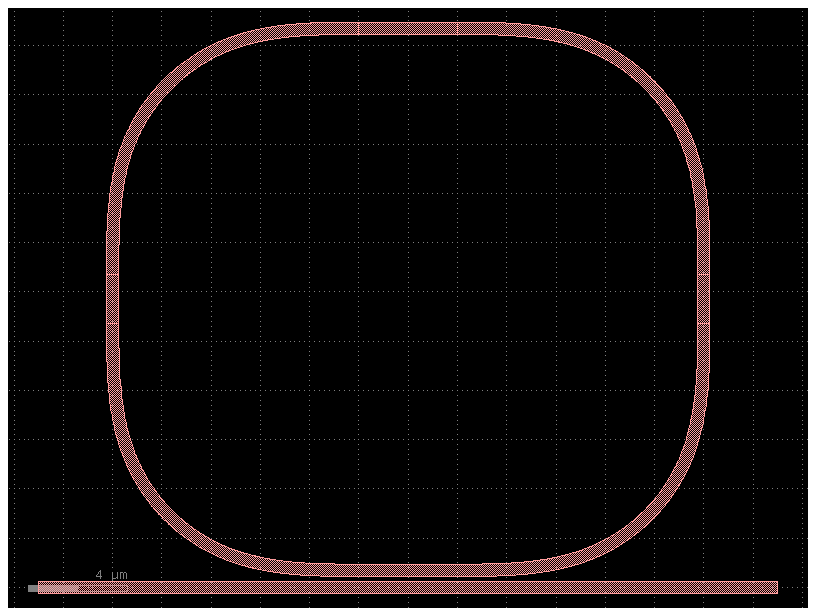
import gdsfactory as gf
c = gf.components.ring_double(gap=0.2, radius=10, length_x=4, length_y=2)
c.plot()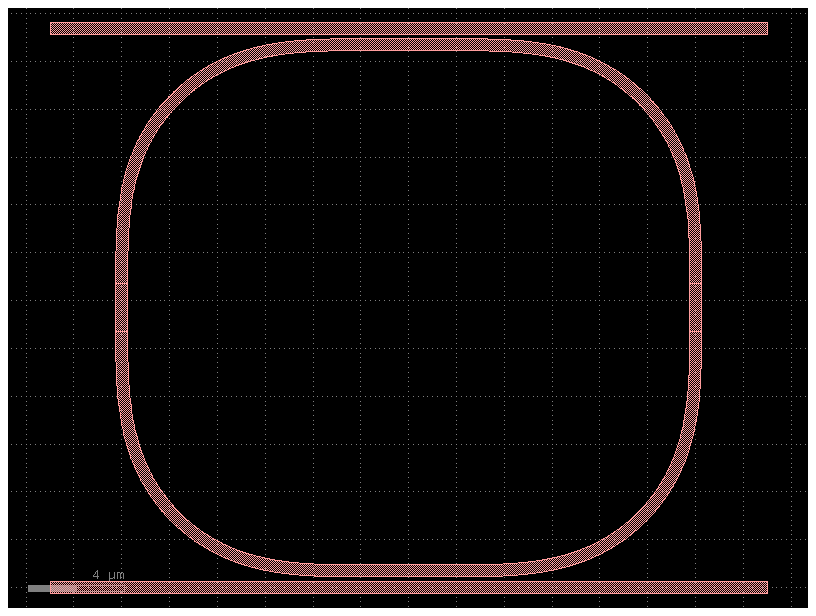
c = gf.components.ring_double(
gap=0.2,
radius=10,
length_x=4,
length_y=2,
bend=gf.components.bend_circular,
)
c.plot()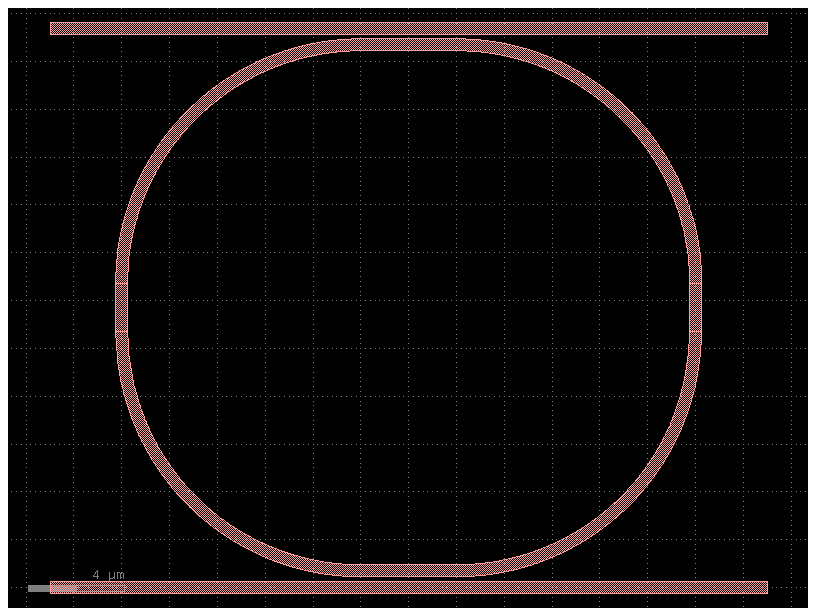
Bend circular¶
The gf.components.bend_circular() function creates an arc. The radius refers to the center radius of the arc (halfway between the inner and outer radius).
c = gf.components.bend_circular(
radius=5.0, width=0.5, angle=90, npoints=720, layer=(1, 0)
)
c.plot()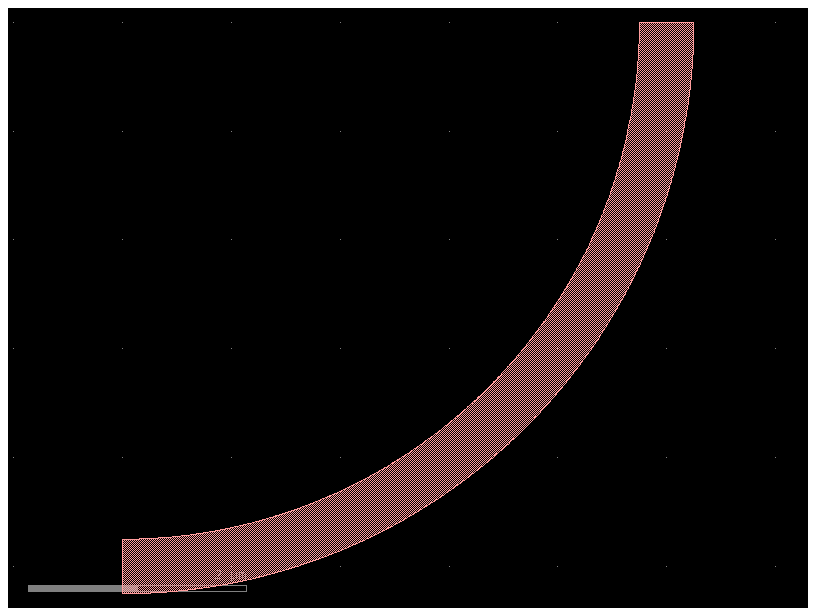
Bend euler¶
The gf.components.bend_euler() function creates an adiabatic bend in which the bend radius changes gradually. Euler bends have lower loss than circular bends.
c = gf.components.bend_euler(radius=5.0, width=0.5, angle=90, npoints=720, layer=(1, 0))
c.plot()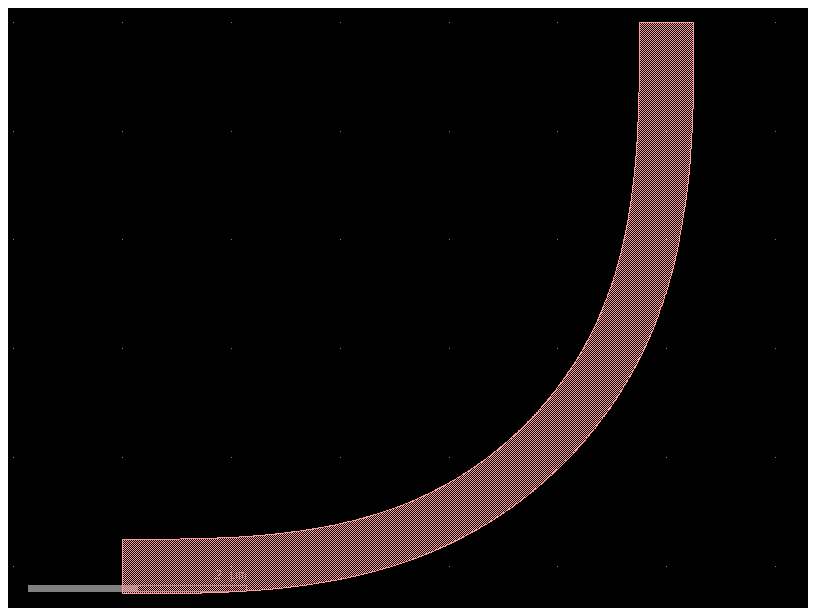
Tapers¶
gf.components.taper()is defined by setting its length and its start and end length. It has two ports, 1 and 2, on either end, allowing you to easily connect it to other structures.
c = gf.components.taper(length=10, width1=6, width2=4, port=None, layer=(1, 0))
c.plot()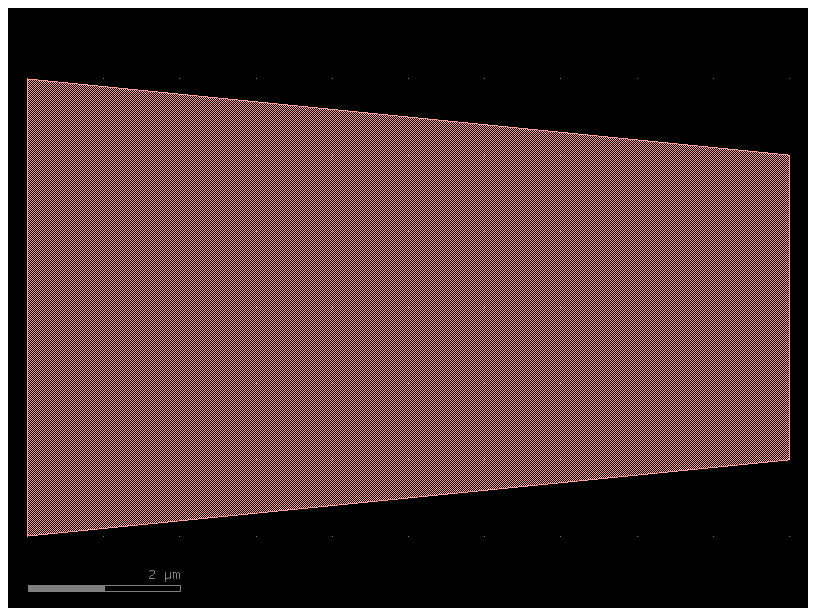
gf.components.ramp() is a structure is similar to taper() except it is asymmetric. It also has two ports, 1 and 2, on either end.
c = gf.components.ramp(length=10, width1=4, width2=8, layer=(1, 0))
c.plot()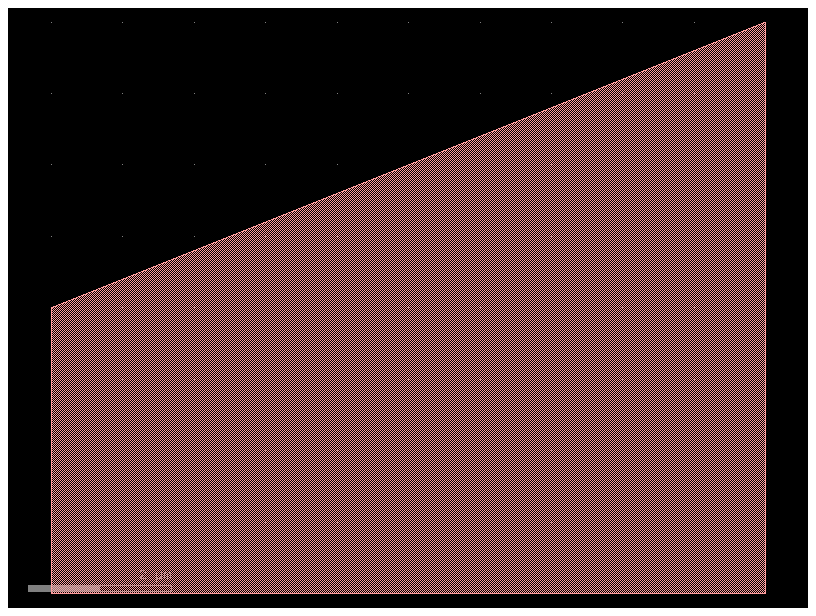
Common compound shapes¶
The gf.components.L() function creates a “L” shape with ports on either end named 1 and 2.
c = gf.components.L(width=7, size=(10, 20), layer=(1, 0))
c.plot()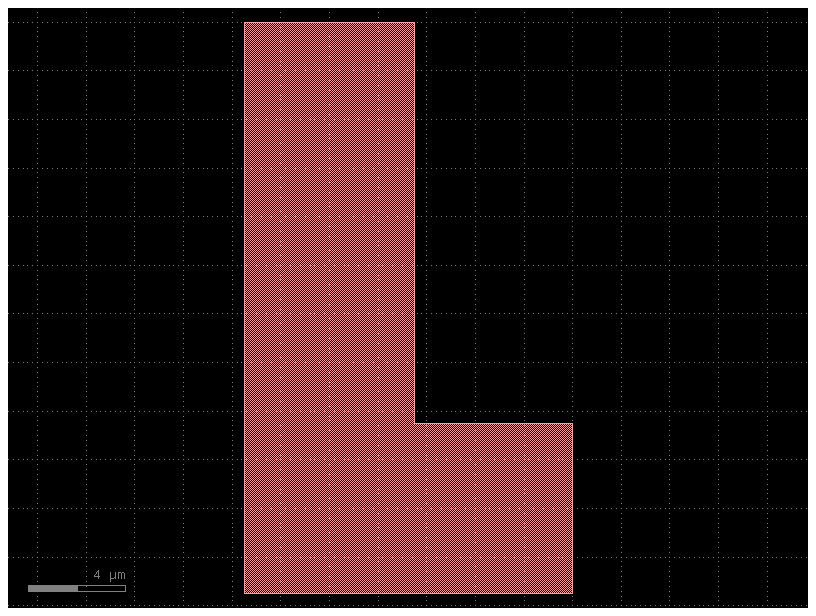
The gf.components.C() function creates a “C” shape with ports on either end named 1 and 2.
c = gf.components.C(width=7, size=(10, 20), layer=(1, 0))
c.plot()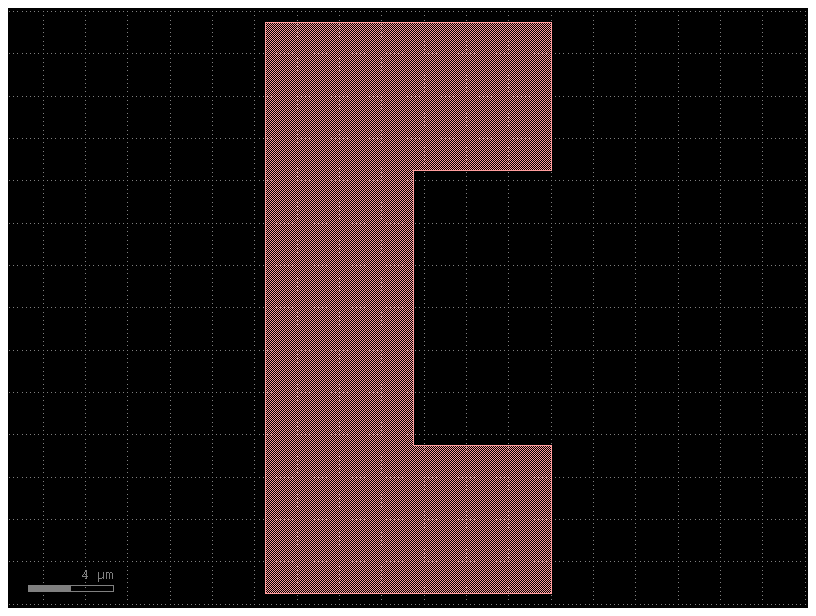
Text¶
Gdsfactory has an implementation of the DEPLOF font with the majority of english ASCII characters represented (thanks to phidl)
c = gf.components.text(
text="Hello world!\nMultiline text\nLeft-justified",
size=10,
justify="left",
layer=(1, 0),
)
c.plot()
# `justify` should be either 'left', 'center', or 'right'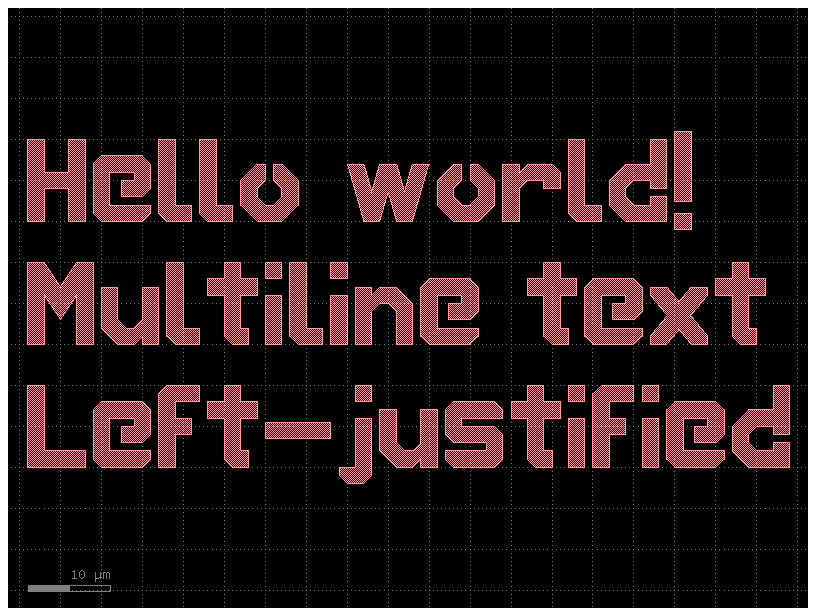
Lithography structures¶
Step-resolution¶
The gf.components.litho_steps() function creates lithographic test structure that is useful for measuring resolution of photoresist or electron-beam resists. It provides both positive-tone and negative-tone resolution tests.
c = gf.components.litho_steps(
line_widths=(1, 2, 4, 8, 16), line_spacing=10, height=100, layer=(1, 0)
)
c.plot()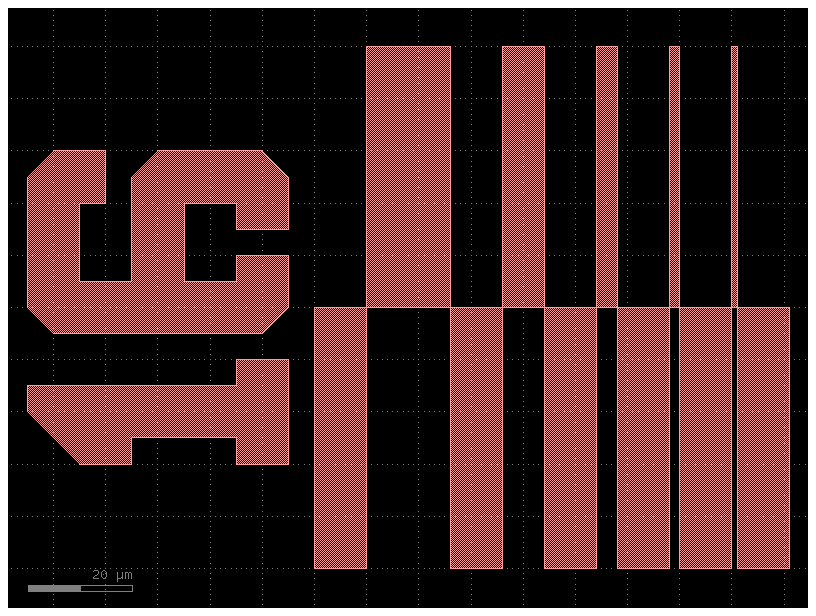
Calipers (inter-layer alignment)¶
The gf.components.litho_calipers() function is used to detect offsets in multilayer fabrication. It creates a two sets of notches on different layers. When an fabrication error/offset occurs, it is easy to detect how much the offset is because both center-notches are no longer aligned.
D = gf.components.litho_calipers(
notch_size=(1, 5),
notch_spacing=2,
num_notches=7,
offset_per_notch=0.1,
row_spacing=0,
layer1=(1, 0),
layer2=(2, 0),
)
D.plot()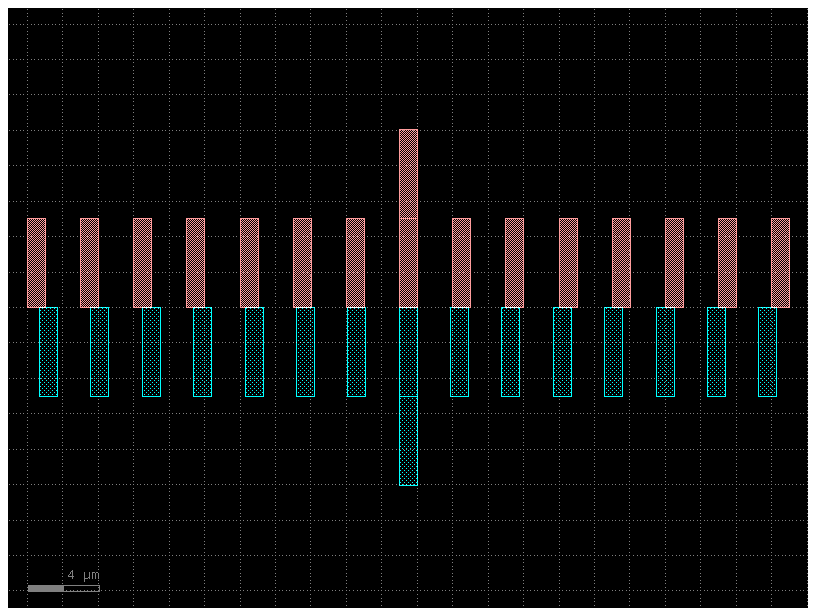
Paths¶
See Path tutorial for more details -- this is just an enumeration of the available built-in Path functions
Circular arc¶
P = gf.path.arc(radius=10, angle=135, npoints=720)
f = P.plot()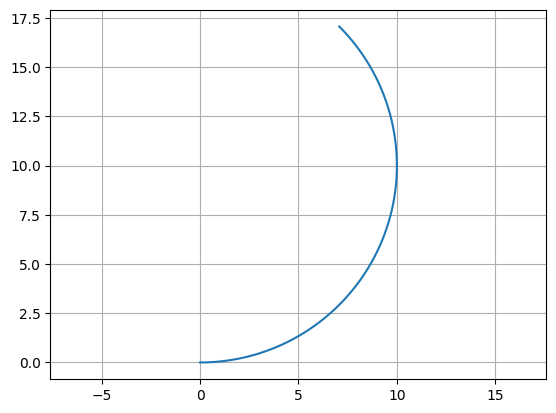
Straight¶
import gdsfactory as gf
P = gf.path.straight(length=5, npoints=100)
f = P.plot()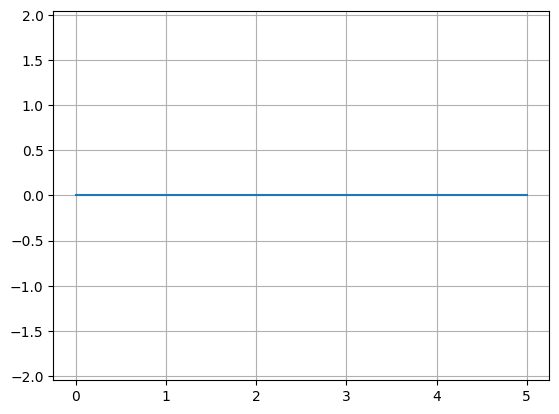
Euler curve¶
Also known as a straight-to-bend, clothoid, racetrack, or track transition, this Path tapers adiabatically from straight to curved. Often used to minimize losses in photonic straights. If p < 1.0, will create a “partial euler” curve as described in Vogelbacher et. al. Vogelbacher et al. (2019). If the use_eff argument is false, radius corresponds to minimum radius of curvature of the bend. If use_eff is true, radius corresponds to the “effective” radius of the bend-- The curve will be scaled such that the endpoints match an arc with parameters radius and angle.
P = gf.path.euler(radius=3, angle=90, p=1.0, use_eff=False, npoints=720)
f = P.plot()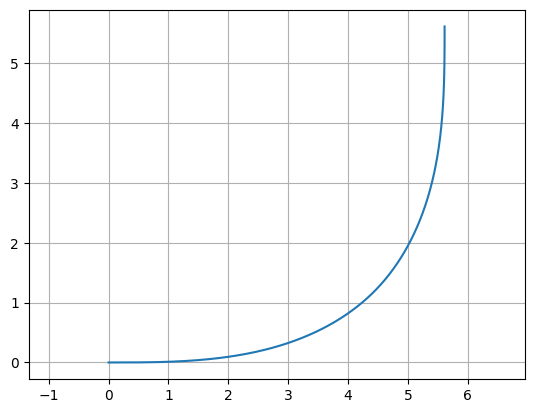
Smooth path from waypoints¶
import numpy as np
import gdsfactory as gf
points = np.array([(20, 10), (40, 10), (20, 40), (50, 40), (50, 20), (70, 20)])
P = gf.path.smooth(
points=points,
radius=2,
bend=gf.path.euler,
use_eff=False,
)
f = P.plot()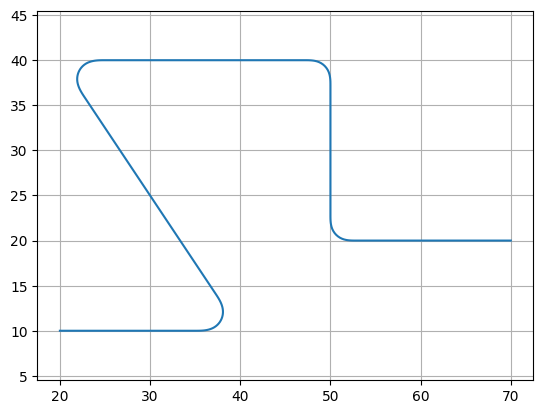
Delay spiral¶
c = gf.components.spiral_double()
c.plot()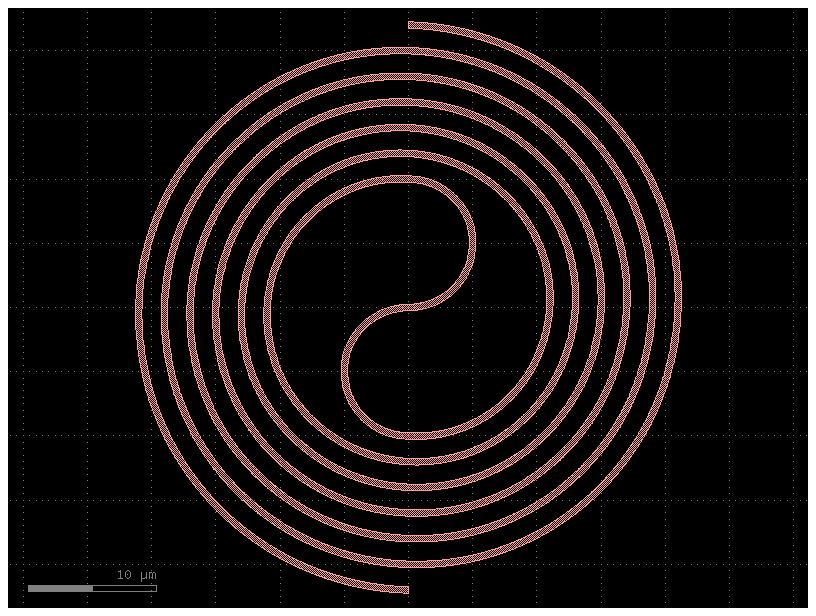
c = gf.components.spiral()
c.plot()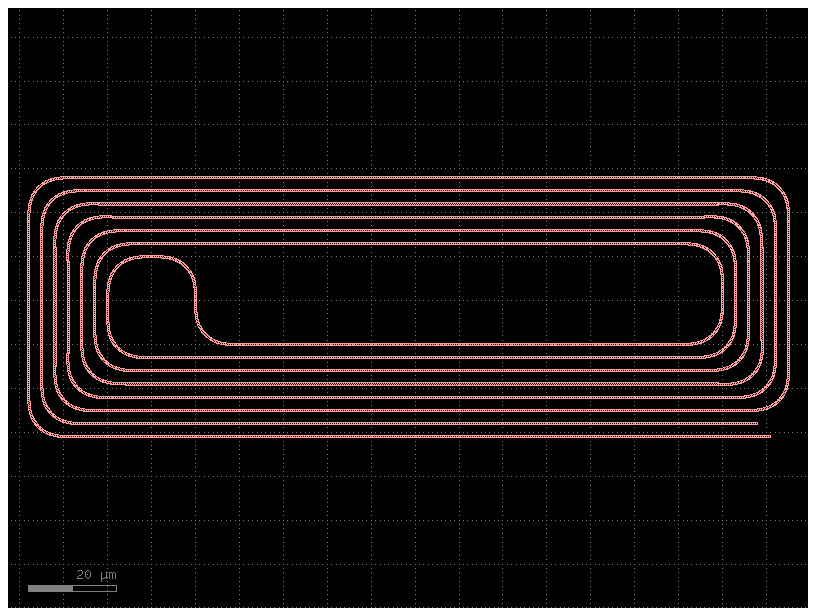
c = gf.components.spiral_racetrack_fixed_length()
c.plot()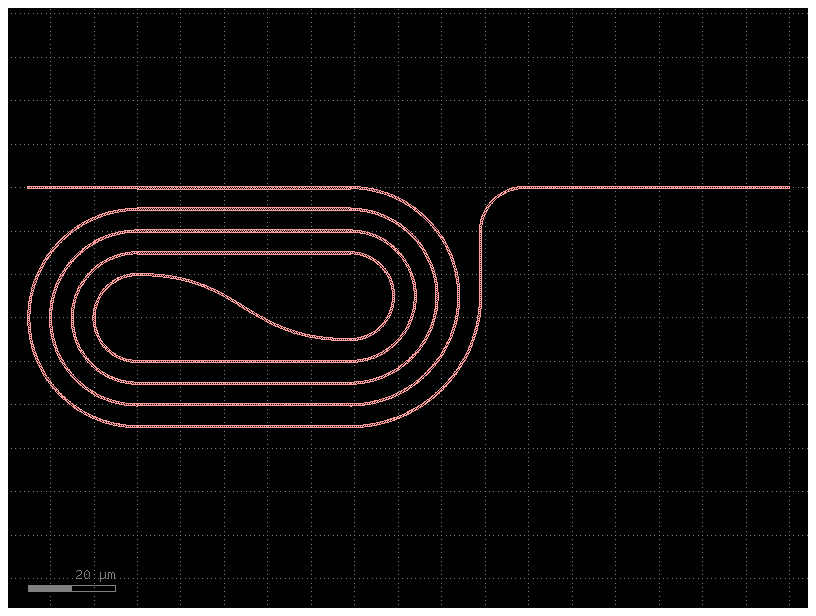
Useful contact pads / connectors¶
These functions are common shapes with ports, often used to make contact pads
c = gf.components.compass(size=(4, 2), layer=(1, 0))
c.plot()
c = gf.components.nxn(north=3, south=4, east=0, west=0)
c.plot()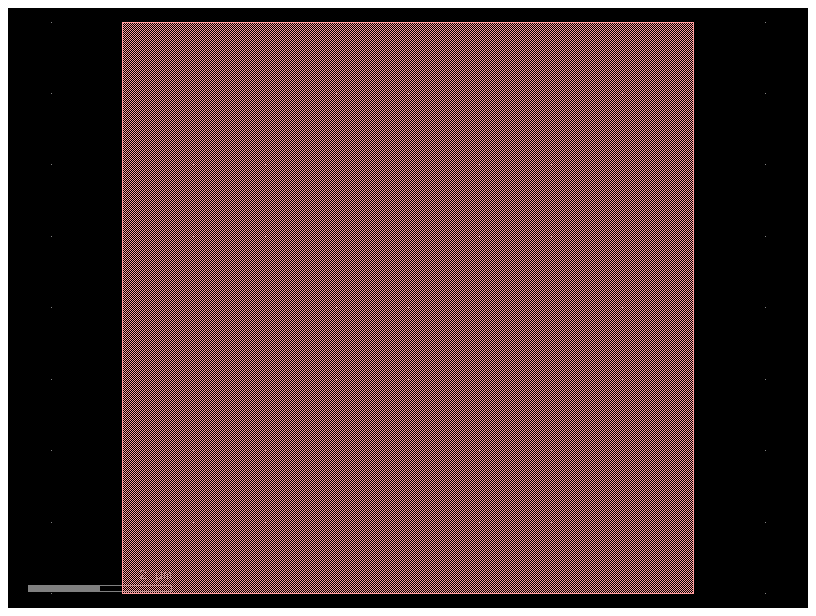
c = gf.components.pad()
c.plot()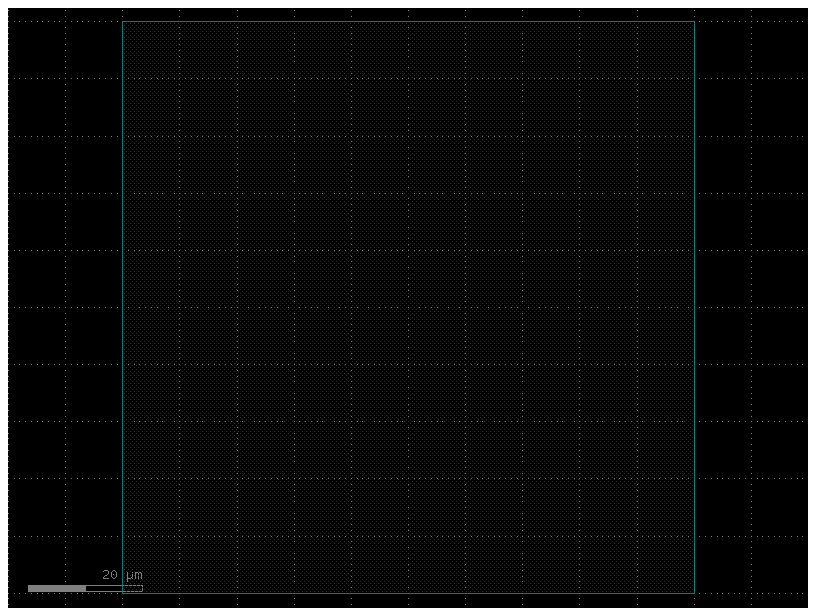
c = gf.components.pad_array90(columns=3)
c.plot()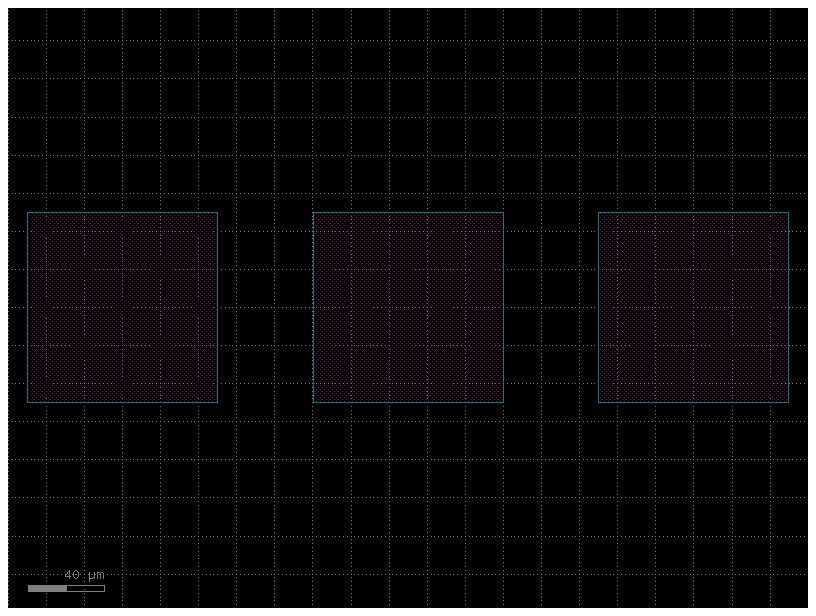
Chip / die template¶
import gdsfactory as gf
c = gf.components.die(
size=(10000, 5000), # Size of die
street_width=100, # Width of corner marks for die-sawing
street_length=1000, # Length of corner marks for die-sawing
die_name="chip99", # Label text
text_size=500, # Label text size
text_location="SW", # Label text compass location e.g. 'S', 'SE', 'SW'
layer=(2, 0),
bbox_layer=(3, 0),
)
c.plot()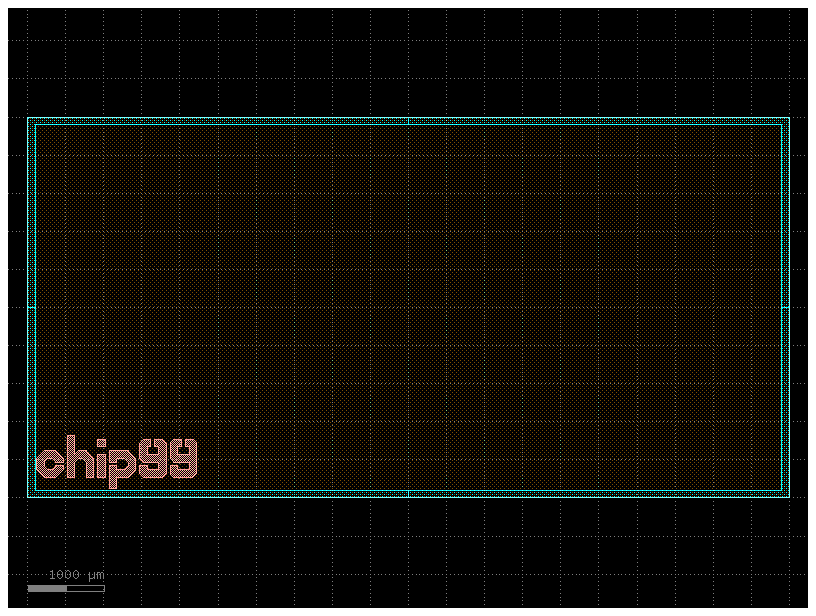
Optimal superconducting curves¶
The following structures are meant to reduce “current crowding” in superconducting thin-film structures (such as superconducting nanowires). They are the result of conformal mapping equations derived in Clem, J. & Berggren, K. "Geometry-dependent critical currents in superconducting nanocircuits." Phys. Rev. B 84, 1–27 (2011).
import gdsfactory as gf
c = gf.components.optimal_hairpin(
width=0.2, pitch=0.6, length=10, turn_ratio=4, num_pts=50, layer=(2, 0)
)
c.plot()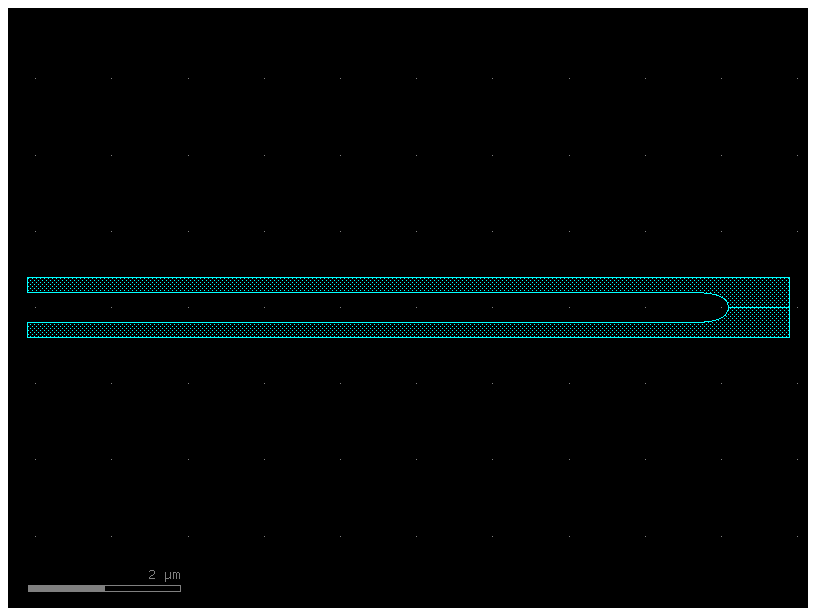
c = gf.components.optimal_step(
start_width=10,
end_width=22,
num_pts=50,
width_tol=1e-3,
anticrowding_factor=1.2,
symmetric=False,
layer=(2, 0),
)
c.plot()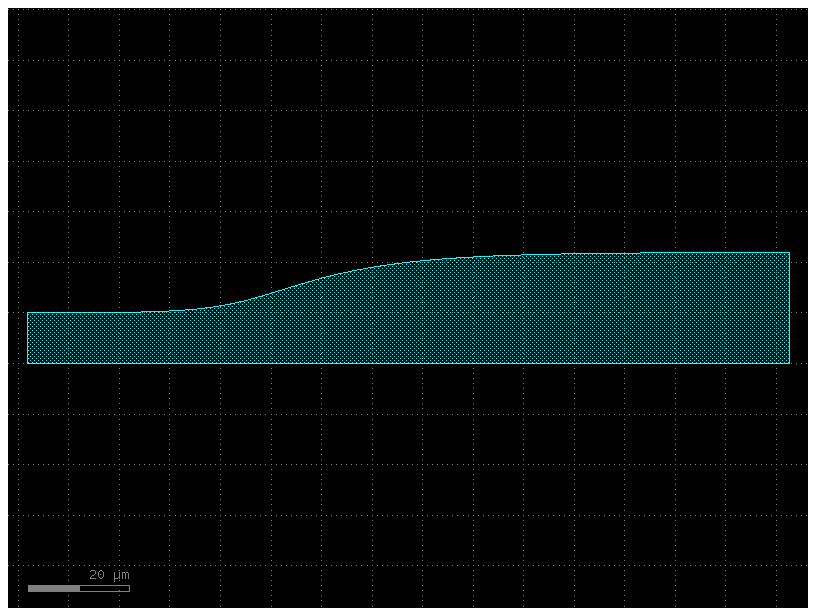
c = gf.components.optimal_90deg(width=100.0, num_pts=15, length_adjust=1, layer=(2, 0))
c.plot()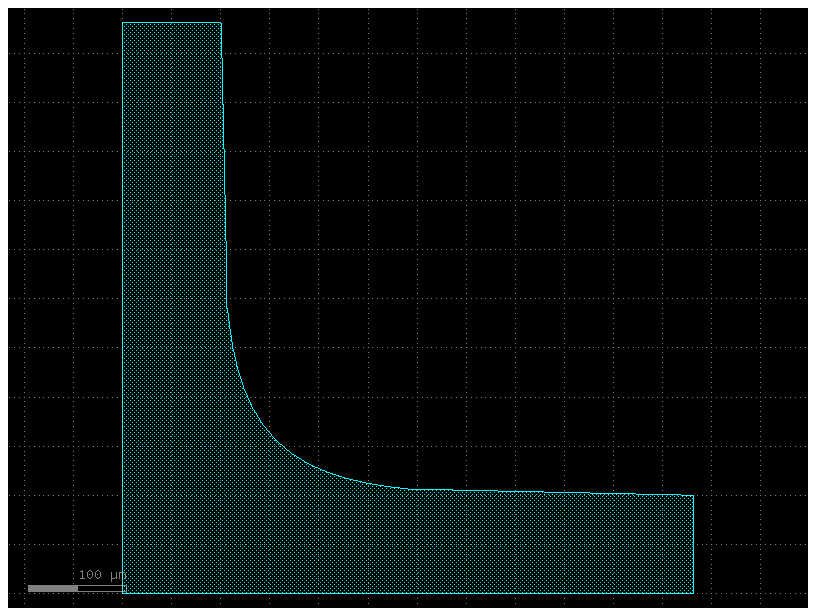
c = gf.components.snspd(
wire_width=0.2,
wire_pitch=0.6,
size=(10, 8),
num_squares=None,
turn_ratio=4,
terminals_same_side=False,
layer=(2, 0),
)
c.plot()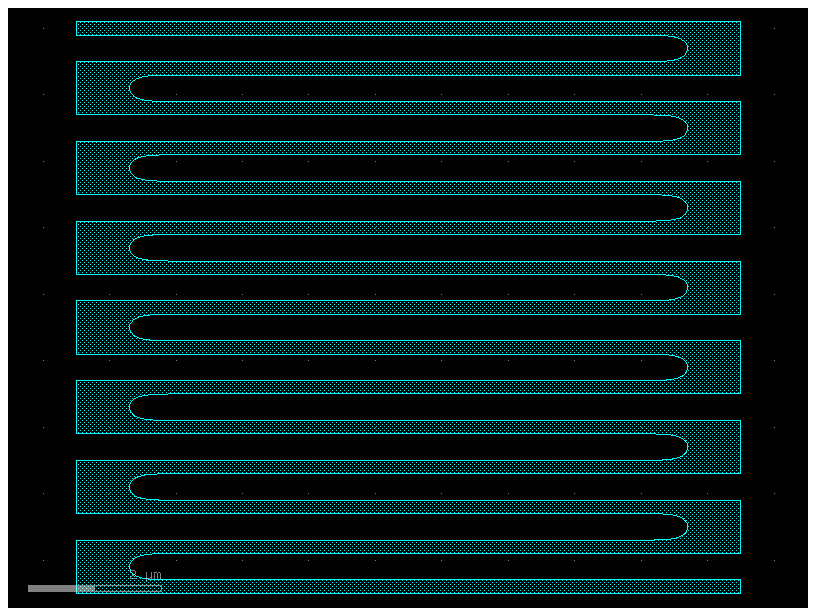
Generic library¶
gdsfactory comes with a generic library that you can customize it to your needs or even modify the internal code to create the Components that you need.
- Vogelbacher, F., Nevlacsil, S., Sagmeister, M., Kraft, J., Unterrainer, K., & Hainberger, R. (2019). Analysis of silicon nitride partial Euler waveguide bends. Optics Express, 27(22), 31394. 10.1364/oe.27.031394
- Clem, J. R., & Berggren, K. K. (2011). Geometry-dependent critical currents in superconducting nanocircuits. Physical Review B, 84(17). 10.1103/physrevb.84.174510